Home / Our News & Events / Blogs / Tapping into TeleLink's Routing Ass...
By Amy Oldham
March 12, 2018
Equinox is steadfast in our mission to help telecom carriers and service providers protect and optimize their revenue. One way we accomplish this goal is by offering special training sessions designed to help you maximize the tools in our applications. And that’s exactly why we hosted a no-cost ‘Tapping into TeleLink’s Routing Assurance Benefits’ webinar recently. Although we picked the training date, YOU determined the session’s topic via comments to the Support team and your responses to the last Equinox survey. Many thanks to all who attended the webinar and asked questions. To ensure that everyone benefits from this training, we’ve now posted the webinar recording online. Additionally, we’ve summarized the key points from the February 27, 2018, session.
 |
Explorers: TeleLink’s Explorers let you see all the different types of data the system processes. Network reports capture switch data (i.e., the call detail records from your network elements). Beyond that, some customers also process daily files from carriers to analyze carrier data, which can also be rated. For routing assurance, it’s very important to have a good trunk group table and keep it up to date. This allows you to identify the carrier based on the trunk group, so you can tie rates to your switch data. It’s also crucial to have current, correct rate sheets. Finally, your jurisdictional source (LERG, TPM, LCAD, localizer, etc.) must be current for proper rating. |
 |
Routing Assurance: Based on security permissions, you can create route guides, override route guides, and set up route guide rankings in the Settings|Route Assurance area of TeleLink. |
 |
Equinox Templates: Filled with preconfigured templates, these folders are identified with the Equinox icon to indicate they are protected (you cannot edit them). These templates are ready for you to run immediately after system install. Although you cannot edit these reports, you can leverage them as the starting point for new, custom reports by copying them and then editing, as needed. |
 |
Rating Templates: This folder contains canned routing assurance report templates. The Rating Scenario allows you to compare a rate deck from a new, prospective carrier or a significantly different rate deck from an existing carrier (they used to rate by LATA OCN and now by NPANXX) to see how rating will affect your routing before you put it in place. This “what if” report lets you compare all three rates—current, optimal, and prospect—based on actual traffic. The Route Optimization report shows actual cost versus optimal cost based on carrier termination during a given time, so you can identify cost-saving opportunities. The Target Rate Sheet lets you apply a discount rate to actual traffic/usage. You can submit this data to prospective carriers for negotiating cheaper routes. The Vendor Cost Summary lets you perform very high-level vendor invoice reconciliation. |
 |
Routing Assurance Fields: You are not limited to the Equinox Templates or the Rating Templates only. You can use any routing assurance and rating fields to create custom reports. Use the search feature and field descriptions to understand all data available to you. Also, TeleLink displays icons beside fields names to help you distinguish aggregated (grouped statistical fields) from other fields. Finally, use a rating field as a filter. |
 |
Custom Vendor Cost Summary: If you don’t have the rating module, you can still create and run a good vendor summary report, if you have a trunk group table. This pivoted report captures vendor, with minutes of use broken down by intrastate MOU, interstate MOU, and international MOU. You can further extend this report if you have rate decks to display cost per minute, allowing you to audit vendors at the end of the month. Both the Vendor Summary and Vendor Cost Summary reports are used by virtually every TeleLink customer. |
 |
Traffic to High Cost OCN: Using enriched usage records and jurisdictional information, this custom report lets you look at carriers above a cost per minute threshold (e.g., greater than $.005/min). You can refine the filter and schedule this report to alert you to certain high-volume situations. |
TeleLink lets you unlock your usage data, so you can analyze it for crucial profitability and network efficiency decisions. We want you to get the highest return on your TeleLink investment and are here to help!
The Equinox website has a login-area for current customers to access the library of manuals and videos at any time. The latest documents and training materials are posted to that site daily. To access this area:
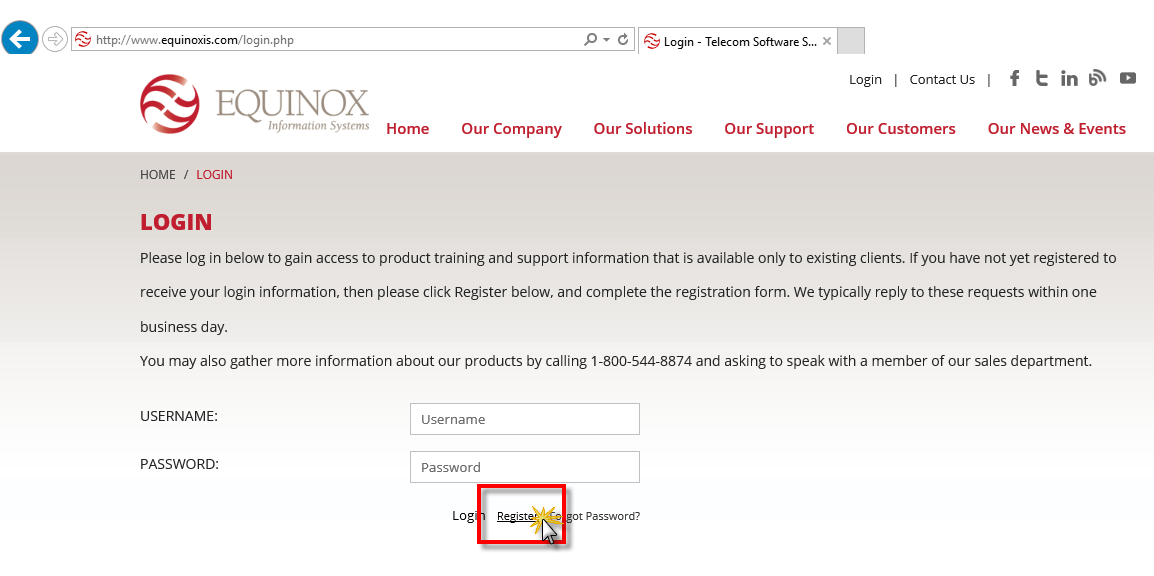
Amy Oldham is in Corporate Communications at Equinox Information Systems, where she creates and maintains the company’s technical documentation and all other customer-facing publications. Amy is also responsible for the company’s newsletter, email campaigns, press releases, and social media presence. When not writing, Amy enjoys spending time with her family, playing tennis, attending Dave Matthews Band concerts, and swimming.
To learn more about Equinox, its products, and the people who power them, visit www.equinoxis.com or call (615) 612-1200.