Home / Our News & Events / Blogs / Don't Be Alarmed...
By Amy Oldham
August 6, 2018
We are continually on a mission to help telecom carriers and service providers protect and optimize their revenue. Once way we best accomplish this mission is to ask what YOU want. Your input helps us provide tools and training critical to your success and ensures our support services hit the mark.
Many thanks to everyone who submitted responses to the recent survey on Protector’s features and desired training options. Since that survey closed, we’ve been putting your feedback to work. Because the survey revealed the majority of respondents wanted more information about avoiding false alerts, we started by hosting a webinar earlier this week on that very topic.
What is a false alarm? In the fraud management world, you are going to see unwanted events, incidents, or anomalies along with your legitimate traffic. An FMS should detect these events and inform you via some sort of alarm or notification method. Any high-risk event that you investigate and determine NOT to be fraud is a false alarm.
If your job entails fraud management, you are no doubt familiar with false alarms. Unfortunately, false alarms are unavoidable in any fraud management system (FMS) no matter how good they are at detecting and stopping fraud. That’s because carriers and customers are not static; they change their calling patterns and/or business models. Case management results, shifts in current fraud trends (e.g., new or changed hot regions), or industry changes may also affect your FMS and result in false alarms.
While you can’t avoid false alarms altogether, you can take practical steps to ensure you’re spending time on actual alarms, saving your company money and time. By understanding how your FMS is configured and how those settings relate to the alarms, you can fine-tune your system to reduce false hits. The goal is to spend the majority of your time investigating and dispositioning fraud events, so you can protect your company’s bottom line, rather than devoting time and resources to false alarms.
There are so many interrelated and ever-changing facets in telecom—your customers’ business practices shift, your customer base fluctuates, fraud methods constantly evolve. Your FMS must be dynamic to stay apace and provide relevant protection. You nor your FMS can remain static! You must understand and regularly review your FMS’s settings. Reach out to your FMS vendor for help targeting the most critical, likely culprits of false alarms. Ask for help adjusting any configuration items needed to better balance the ratio of fraud incident alarms to false alarms. Minor tweaks in one or more areas of your FMS can work wonders in greatly reducing false alarms.
Many thanks to all who attended the July 31 webinar. To ensure maximum benefit from this training, we summarized its key points in a brand new Avoiding False Alarms Bulletin. We posted both the bulletin and the webinar recording online. (Follow the instructions at the end of this article for help accessing this documentation and video library.) Beyond those two resource, we offer multiple resources for optimizing your fraud management efforts:
The Protector FMS is designed to speed your response time to fraud, streamline case management, address new types of fraud, and mitigate loss. We are here to help you get the highest return on your Protector investment!
The Equinox website has a login area for current customers to access the library of manuals and videos at any time. The latest documents and training materials are posted to that site daily. To access this area:
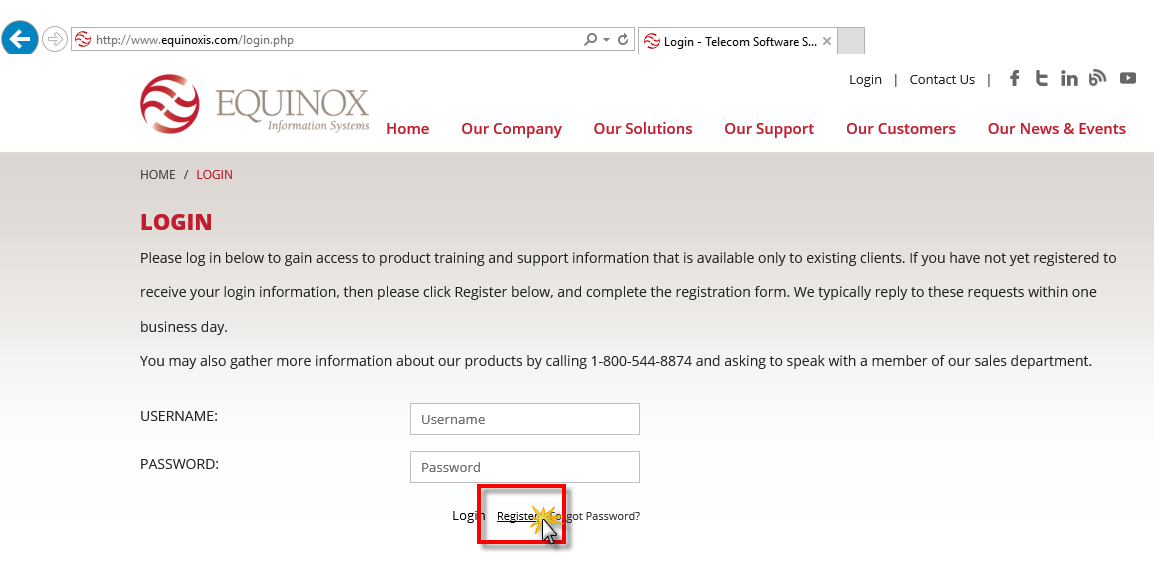
Amy Oldham is in Corporate Communications at Equinox Information Systems, where she creates and maintains the company’s technical documentation and all other customer-facing publications. Amy is also responsible for the company’s newsletter, email campaigns, press releases, and social media presence. When not writing, Amy enjoys spending time with her family, playing tennis, attending Dave Matthews Band concerts, and swimming.
To learn more about Equinox, its products, and staff, visit www.equinoxis.com or call (615) 612-1200.